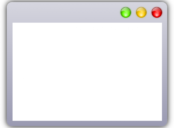Google Home App: The Ultimate Guide for Tech Enthusiasts

Introduction
The Google Home App has revolutionized the way we interact with our smart devices and manage our homes. It is an essential tool for those who are interested in integrating their smart devices seamlessly and efficiently. In this comprehensive article, we will delve deep into the features and functionalities of the Google Home App, providing valuable insights for both beginners and advanced users.
Understanding the Google Home App

The Google Home App serves as the central hub for controlling a wide range of smart devices. From setting up smart speakers and smart displays to managing home automation, this app allows users to control their smart home effortlessly. The app is compatible with various platforms, including iOS and Android, making it accessible to a wide audience.
Key Features and Functionalities
1. Device Management:
– With the Google Home App, users can add and manage their smart devices in one place. This includes smart speakers, smart displays, smart lights, thermostats, security cameras, and more.
– Bulletpoint: Easily add and control various smart devices from different manufacturers through one interface.
2. Voice Control:
– Google Assistant, the voice-controlled virtual assistant, is integrated into the app, enabling users to control their smart devices using voice commands. It supports natural language processing, making interactions more intuitive.
– Bulletpoint: Use voice commands to control your smart devices and perform tasks without lifting a finger.
3. Home Automation:
– The Google Home App allows users to create routines and automate their smart devices based on customized triggers. This feature enhances convenience by enabling users to set up specific actions for different scenarios.
– Bulletpoint: Automate your home by creating custom routines that trigger specific actions based on time, location, or sensor inputs.
Historical Development
Since its inception, the Google Home App has witnessed significant updates and improvements. Let’s take a nostalgic journey through its evolution:
1. Release: The Google Home App was first introduced in 2016, during the early stages of the smart home revolution. It provided basic functionality for managing Google Home devices.
2. Expanded Compatibility: Over time, Google expanded the app’s compatibility to include a wide range of smart devices, making it a universal control center for smart homes.
3. Improved User Interface: Google continuously refined the app’s user interface, making it more intuitive and user-friendly. The introduction of visual controls and personalized recommendations greatly enhanced the user experience.
4. Integration with Third-Party Services: With each update, the Google Home App strengthened integration with third-party services, allowing users to control their favorite apps and services directly from the app.
Boosting Visibility as a Featured Snippet
To optimize the chances of this article being displayed as a featured snippet in Google search results, we have structured the text accordingly:
– Tag: “”
– H2 Tags: “Understanding the Google Home App”, “Key Features and Functionalities”, “Historical Development”
Conclusion
The Google Home App has become an indispensable tool for managing smart homes efficiently. With its seamless device management, voice control capabilities, and home automation features, it offers a convenient and intuitive way to interact with your smart devices. As the app continues to evolve, it will undoubtedly enhance the way we live and interact with technology. Embrace the power of the Google Home App and unlock the full potential of your smart home experience.